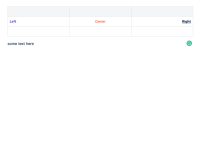Details
-
Bug
-
Resolution: Fixed
-
Low
-
Minor
-
Description
Issue Summary
When a table is copied & pasted, the alignment information of all text in the cells is lost and the text in the pasted table is all left-aligned.
Steps to Reproduce
- Create a table with three cells.
- Add a text on each cell, like "Left", "Center" and "Right".
- Change the alignment for each word.
- Copy the entire table with ctrl+c.
- Paste the table somewhere else on the page with ctrl+v.
Expected Results
It will paste the table respecting the text alignment.
Actual Results
The text for all cells will be aligned to the left.

Workaround
Currently, there is no known workaround for this behavior. A workaround will be added here when available