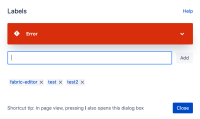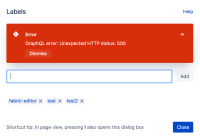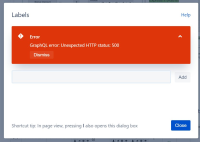Details
-
Bug
-
Resolution: Timed out
-
Medium
-
19
-
Severity 3 - Minor
-
Description
Issue Summary
Hitting Add button on label dialogue without any text or without clicking create label from drop-down produces HTTP 500 error.
Environment
New editor.
Steps to Reproduce
- Open any page which is using the new Confluence editing experience.
- Click to open labels dialogue (shortcut is L key)
- Enter a label, or leave the field empty, and click Add button but do NOT select a label from the drop-down that appears or select to create a new label. The error occurs when you simply click add without confirming the label from the drop-down.
Expected Results
The empty label field is validated and the message is shown or nothing happens
Actual Results
HTTP 500 GraphQL error pops up
GraphQL error: Unexpected HTTP status 500
Notes
Workaround
Select create dialogue and ensure text has been entered and click Add.
Attachments
Issue Links
- is related to
-
CONFCLOUD-68993 Adding label with Special Characters produces GraphQL error: Unexpected HTTP status 500
-
- Closed
-