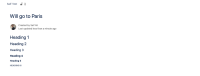-
Type:
Bug
-
Resolution: Fixed
-
Priority:
Low
-
Component/s: Page - Export - PDF
-
10
-
Severity 3 - Minor
-
0
Issue Summary
When we export pages to PDF, both heading 4 and 6 are incorrectly formatted in the resulting export.
Environment
- Confluence Cloud
- Any browser
- Any desktop OS
Steps to Reproduce
- Create a new page using the New Editing Experience (Fabric editor)
- Add text
- format different sections of the text with heading sizes 1, 2, 3, 4, 5, 6
- Publish page
- Export this page to pdf
Expected Results
Exported page headings respect original formatting
Actual Results
Heading 4 and 6 will be incorrectly formatted. Both will be bigger than headings above them and will display incorrect bolding, italic and font.
Workaround
No workaround as of today.
- is duplicated by
-
CONFCLOUD-67223 Export to PDF doesn't respect heading size, font and type
-
- Closed
-