-
Bug
-
Resolution: Duplicate
-
Low
-
None
Summary
JQL search autocomplete has stopped working in JIRA gadgets on confluence. Exe: JIRA issue macro
Environment
Confluence Cloud
Steps to Reproduce
- Add JIRA issue macro to confluence page (Or any macro that uses a JIRA JQL filter)
- Start typing JQL filter
Expected Results
Autocomplete Popup to display available options for filter result completion
Actual Results
Workaround
- Configure valid filter in JIRA issue navigator to use autocomplete options
- Copy filter
- Past into gadget filter option field and save:
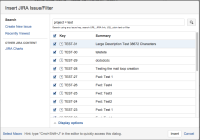
Additional Notes:
- The PIE chart gadget fails to accept filters currently and looks related to:
- duplicates
-
JRASERVER-44945 Macros from JIRA and JIRA Agile stopped working
-
- Closed
-
- is related to
-
JRASERVER-44824 Pie charts do not show filter name in title
-
- Closed
-

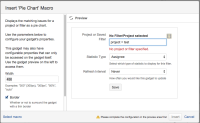
Ths is not related to
JRA-44824. The description here is not right. The problem i reported is not the native confluence JIRA object, but the Confluence JIRA macros, like this screenshot:And it's not limited to the Pie macro, it's any JIRA macros that uses filters (which is basically all of them).
Please raise this to "Critical" as this regression has made my ability to render useful JIRA reports completely impossible!