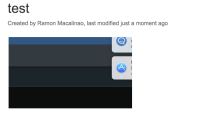Details
-
Bug
-
Resolution: Duplicate
-
Medium
-
12
-
Severity 3 - Minor
-
Description
Summary
Effects will not render if image attached in the page is configured to be displayed on a size other than the original size.
Environment
Steps to Reproduce
- Upload an image attachment to a page.
- Edit the page and use "Insert Files or Images".
- Set the size to anything other than "Original".
- Add any effect and it will show properly in edit mode.
- Save.
Expected Results
Image should be resized and effects should be rendered properly on the page.
Actual Results
Image is resized but no effects is rendered for the image.
Notes
Workaround
Attachments
Issue Links
- duplicates
-
CONFCLOUD-56690 Image Effects not Working
-
- Closed
-
- is duplicated by
-
CONFCLOUD-36332 Confluence Image effects do not render
-
- Closed
-
-
CONFCLOUD-54955 Images with Original Scaling Show Image Effects Despite Removal
-
- Closed
-
-
CONFCLOUD-55616 Image effect is not rendered on resized images
-
- Closed
-
- relates to
-
CONFCLOUD-56690 Image Effects not Working
-
- Closed
-
- mentioned in
-
Page Loading...