-
Suggestion
-
Resolution: Unresolved
-
None
-
None
-
None
-
1
-
6
-
NOTE: This suggestion is for Confluence Server. Using Confluence Cloud? See the corresponding suggestion.
Problem Definition
Currently in the Confluence Audit Log, there is no way to filter which items appear in the logs. Since we added User Management changes to the Audit Log in CONF-6960, a filtering option should be made available.
Suggested Solution
Provide a filtering option for the audit log, much like what JIRA has, that would allow administrators to select which actions should be logged in the audit. Please see below for an example:
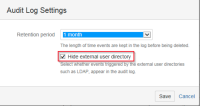
Why this is important
The inability to filter actions in the audit log can have some negative impacts. For example, administrators will sync over their external user directories from LDAP or Crowd and the sync results in thousands of entries in the Audit Log, sometimes even millions of entries.
This makes it difficult to see unique actions logged in the audit because the logs are flooded with entries from the sync.
- relates to
-
CONFCLOUD-51905 Add Filtering for Audit Log Entries
- Gathering Interest