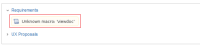-
Type:
Bug
-
Resolution: Fixed
-
Priority:
High
-
Affects Version/s: 5.9.6, 5.10.8, 6.0.4
-
Component/s: Integrations - Office Connector
-
25
-
Severity 2 - Major
NOTE: This bug report is for Confluence Server. Using Confluence Cloud? See the corresponding bug report.
Summary
Attempting to edit a document in Office using the Edit in Office link in a Firefox 51 browser will always prompt to install the WebDAV extensions.
Environment
(Optional - If Applicable)
- Windows
- Firefox 51
- MS Office
Steps to Reproduce
- Attach a word document to a page in Confluence
- Install Firefox (updated to latest version)
- Attempt to Edit in Office
Expected Results
The extension installs and the document opens in Office for editing.
Actual Results
The extension is installed, but when you click on Edit in Office again it asks to install the extension again. You can then repeat the loop until you get bored enough to stop. See the video below:
firefox51_webdav_install_loop.mov![]()
Notes
- This currently is only affected in the latest release of Firefox (51)
- Currently verified in Windows 7
Workaround
- Use a different browser/version
- Use Edit in Office in Internet Explorer
- Uninstall Firefox 51, install Firefox 50.1, disable autoupdate
- Disable autostart:
- Go to "about:config" in firefox address bar
- Search "browser.tabs.remote.autostart"
- Double click the entry to make the value false. If you see "browser.tabs.remote.autostart.x" entries, make them false too.
- Restart firefox
- Go to "about:support" and make sure the value of "Multiprocess Windows" is "0/1 (Disabled)"
Notes for the fix
- You don't have to upgrade to 6.0.7 or 6.1.0. The fix is just the firefox add-on and it is backward compatible.
- The new version hosted by Mozilla is still under review and there is no timeline for when it will be public. Thus you can not install it using standard update of Firefox at this moment.
- To get it installed:
- You can download it from here and manually install it
- Or you can remove the existing add-on from Firefox and then confluence will prompt the installation.
- is related to
-
CONFCLOUD-52526 Edit in Office downloads the file when clicked from the Attachments macro
-
- Closed
-
- relates to
-
CONFCLOUD-46040 Edit in Office (WebDAV Launcher 1.1.0) install loop on Firefox 51.0
-
- Closed
-