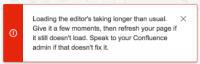Details
-
Bug
-
Resolution: Fixed
-
Highest
-
6.0.0-beta3
-
Severity 2 - Major
-
Description
When trying to collaboratively Edit a page, an error can occur when the browser attempts to connect to Synchrony. This occurs when using Confluence's internal proxy due to exceeding the requestBufferSize of 4092 bytes.

Workaround
To increase the request buffer size, edit <install-directory>/synchrony-proxy/WEB-INF and add the following parameter (after the maxThreads parameter):
<init-param>
<param-name>requestBufferSize</param-name>
<param-value>8092</param-value>
</init-param>
Save the file and then restart Confluence.
Attachments
Issue Links
- mentioned in
-
Page Loading...