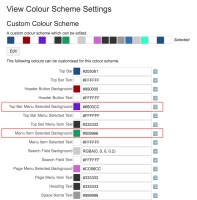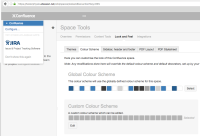Details
-
Bug
-
Resolution: Fixed
-
Medium
-
5.10.3
-
3
-
Severity 3 - Minor
-
Description
Summary
The colour of the text highlight in the Application Navigator does not reflect the colour that has been set in the Colour Scheme settings.
Steps to Reproduce
![]() You must have an application link to be able to see the Application Navigator.
You must have an application link to be able to see the Application Navigator.
- Navigate to General Configuration > Colour Scheme and edit the colour scheme.
- Change the following colours to any noticeable/striking colours to see effect:
- Top Bar Menu Selected Background
- Menu Item Selected Background
- Save the changes.
- Click on the three bars icon in the top left corner of the page.
- Hover over any of the menu items.
Expected Results
The colour of the text highlight should be the colour you changed it to in the Colour Scheme settings as "Menu Item Selected Background".
Actual Results
The colour of the text highlight is the default blue colour.
Note: The colour is reflected properly if you hover over the menu items under Spaces, Confluence Administration, Help, and Profile.