Details
-
Bug
-
Resolution: Won't Fix
-
Low
-
1
-
Description
Summary
If images were uploaded to a page, the email notification sent to watchers does not show these images properly (appearing as image icons) when changes are made related to such images. Images are displayed correctly in the email if the images were attached using the Images from the web feature.
Environment
- Confluence Cloud 1000.110.0 and 1000.144.1
Steps to Reproduce
- Edit a page that has images that were uploaded from a local computer.
- Make changes to these images or attach new images using the upload feature.
Expected Results
A notification email is sent and the images are displayed properly in it.
Actual Results
Images uploaded to a page are not displayed in the email notification if they were uploaded from the computer.
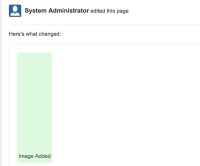
Notes
Images are displayed properly in the Recommended in Confluence emails.
Workaround
If possible, use the Images from the web feature to attach images to a page. Otherwise, no other workaround is available.