-
Bug
-
Resolution: Unresolved
-
Medium
-
None
-
6.0.0-OD-2016.08.1, 5.10.7, 5.10.8
-
5
-
Severity 2 - Major
-
1
-
NOTE: This bug report is for Confluence Server. Using Confluence Cloud? See the corresponding bug report.
Summary
Customer is utilizing the "Create From Template" macro to create new Meeting Note Pages based on a Custom Template
When the button is clicked, rather than creating a New Page, the view goes into Edit Mode and edits the Page Created using this Button
Environment
- Confluence 6.0.0-OD-2016.08.1-0001
Steps to Reproduce
- Create a Custom Template within Confluence
- Add a "Create from Template" button to a Page with the following settings:
- Select the Custom Template from Step 1
- Prepend @currentDate to the "Title of page to be created" field
- Space key of the current Space
- Click the "Create from Template" button to create a page, add content, and save changes

- Go back to the Page in Step 2 and click "Create From Template" button again, change the date, change content, etc, and save
Expected Results
A new page is created and other existing pages are unaffected
Actual Results
When the 2nd Page is created from Template, the editor opens in what appears to be a new page based on the Template however the page is opened in Edit Mode.

When changes are saved, it overwrites the previously created page rather than creating a new page.

Reviewing the Page History, the "creation" of the new page can be seen as Edits on the initial page.
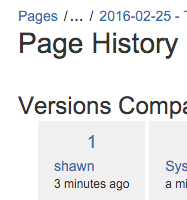
Notes
This only appears to affect the creation of new pages using a Custom Template; stock blueprints/templates are unaffected
Workaround
- Create new pages from Custom Templates by clicking on the ellipsis button and searching for the Custom Template
- Make sure the Page Title is unique and not the same as previous page titles
Other Notes (BB)
If you continue to try to create from template after the initial overwrite, the behavior changes to what we would expect to see. The pages do not overwrite, but new pages are created. This seems to only be affecting the initial save.
- relates to
-
CONFCLOUD-40882 Create from Template Macro Using a Custom Template Edits Existing Page
-
- Closed
-