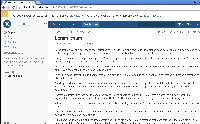-
Type:
Bug
-
Resolution: Unresolved
-
Priority:
Low
-
None
-
Affects Version/s: 5.9.1, 5.9.1-beta4, 5.9.9, 6.6.11, 6.6.13
-
Component/s: Navigation - Sidebar
-
13
-
Severity 3 - Minor
-
2
NOTE: This bug report is for Confluence Server. Using Confluence Cloud? See the corresponding bug report.
Summary
Side bar does not scroll correctly when logged in as administrator on long pages
Environment
- Confluence 5.9.1
- Internet Explorer 11, Google Chrome (latest), Mozilla Firefox (with smooth scrolling turned off) on Mac and PC.
- The operating system is set to jump 2 or 3 lines with page scrolling
Steps to Reproduce
- Create a page with lots of content, so that the left scroll bar appears in the browser.
- Log in as administrator
- Go to the page created in step 1
- Use the mouse wheel to scroll down three lines
- Use the mouse wheel to scroll up three lines
Expected Results
The side bar moves down with the page content.
Actual Results
The side bar stays at the top and blocks the menu
Notes
Occurs also with arrow keys, but not as extreme.
Doesn't occur on Chrome for Linux.
Workaround
- refreshing the page
or
- pressing [ twice (it hides and un-hides the side bar)
- is related to
-
CONFSERVER-33852 Sidebar sometimes overlaps the header (possibly caused by the banner)
-
- Long Term Backlog
-
- relates to
-
CONFCLOUD-39912 Side bar does not refresh when logged in as administrator and scroll up
-
- Closed
-
- was cloned as
-
CONFSERVER-40422 Sidebar overlapping top menu
-
- Closed
-
- mentioned in
-
Page Loading...