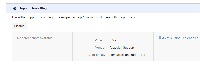Details
-
Bug
-
Resolution: Fixed
-
Low
-
None
-
5.7.4
-
None
Description
Summary
Confluence that comes with Support Tools Plugin version 3.5.25 does not have an option to update the plugin from UI
Environment
- Support Tools Plugin version 3.5.25
Steps to Reproduce
- Have Confluence 5.7.4
- Open Manage Add-Ons > All Add-Ons
- Search for Support Tools Plugin
- Expand the plugin
Expected Results
As it is an outdated plugin, an option to "update plugin" to the latest version shoudl be available
Actual Results
Notes
Other version of Confluence containing different version of outdated Support Tools Plugin do have the option to update. Below is the example of Confluence 5.8.4 with bundled Support Tools Plugin version 3.5.26
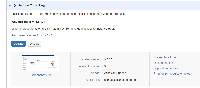
Atlassian Marketplace does not list Support Tools Plugin version 3.5.25
https://marketplace.atlassian.com/plugins/com.atlassian.support.stp/versions