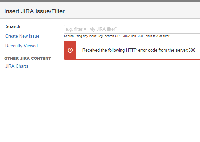Details
-
Bug
-
Resolution: Fixed
-
Highest
-
None
-
5.9.0-OD-57-010
-
None
Description
NOTE: This bug report is for Confluence Server. Using Confluence Cloud? See the corresponding bug report.
Summary
When visiting a page in Confluence with JIRA Issues Macro, a stack trace will be seen.
Environment
Confluence 5.9.0-OD-57-010
Steps to Reproduce
- Visit or create a page on the instance with JIRA Issues macro.
- Instead of page loading, you receive below stack trace.
Expected Results
Generally page should load without problem.
Actual Results
java.lang.RuntimeException: Error rendering template for decorator root
at com.atlassian.confluence.setup.velocity.ApplyDecoratorDirective.render(ApplyDecoratorDirective.java:202)
caused by: java.lang.RuntimeException: Error rendering template for decorator page
at com.atlassian.confluence.setup.velocity.ApplyDecoratorDirective.render(ApplyDecoratorDirective.java:202)
caused by: org.apache.velocity.exception.MethodInvocationException: Invocation of method 'getDisplayableItems' in class com.atlassian.confluence.plugin.descriptor.web.ConfluenceWebInterfaceManager threw exception net.sf.hibernate.LazyInitializationException: Failed to lazily initialize a collection at template/includes/menu-macros.vm[line 125, column 45]
at org.apache.velocity.runtime.parser.node.ASTMethod.handleInvocationException(ASTMethod.java:337)
caused by: net.sf.hibernate.LazyInitializationException: Failed to lazily initialize a collection
at net.sf.hibernate.collection.PersistentCollection.initialize(PersistentCollection.java:201)
caused by: net.sf.hibernate.HibernateException: collection was evicted
at net.sf.hibernate.impl.SessionImpl.initializeCollection(SessionImpl.java:3332)
Workaround
Raise a support request in the Atlassian Cloud project at support.atlassian.com to have Support apply the fix to your instance. No downtime is required.