Hi,
At Atlassian, our goal is to ensure we’re providing the best experience for our customers. With our new Data Center strategy, Atlassian's focus is on security, compliance, and performance and is a key driver in prioritizing bugs. Closing the bugs that do not fall into those categories will allow us to focus on the ones in the most current versions of our products.
This bug is being closed due to a lack of engagement in the last four years, including no new watchers, votes, or comments; this inactivity suggests a low impact.
Please note the comments on this thread are not being monitored.
You can read more about our bug fix policy here and how we prioritize bugs.
To learn more about our recent investments in Confluence Data Center, please check our public roadmap and dashboards containing recently resolved issues, current work, and future plans.
Kind regards,
Confluence Data Center
Bug
Medium
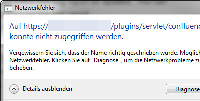
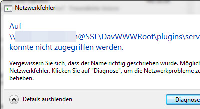
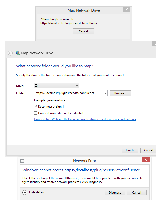

Hi,
At Atlassian, our goal is to ensure we’re providing the best experience for our customers. With our new Data Center strategy, Atlassian's focus is on security, compliance, and performance and is a key driver in prioritizing bugs. Closing the bugs that do not fall into those categories will allow us to focus on the ones in the most current versions of our products.
This bug is being closed due to a lack of engagement in the last four years, including no new watchers, votes, or comments; this inactivity suggests a low impact.
Please note the comments on this thread are not being monitored.
You can read more about our bug fix policy here and how we prioritize bugs.
To learn more about our recent investments in Confluence Data Center, please check our public roadmap and dashboards containing recently resolved issues, current work, and future plans.
Kind regards,
Confluence Data Center