-
Bug
-
Resolution: Timed out
-
Low
-
1
-
Severity 3 - Minor
-
Summary
Markdown preview does not working display the result properly
Steps to reproduce:
- Edit/create any Confluence page.
- Click Insert -> Markup
- Paste the following script:
| Day | Meal | Price | | --------|---------|-------| | Monday | pasta | $6 | | Tuesday | chicken | $8 |
From this documentation, the script should be able to display properly in Markdown preview.
The Current Result
The preview shows like the below image:

The Expected Result
It should show the table display like the below result:
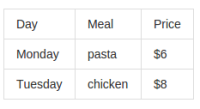
- relates to
-
CONFCLOUD-53996 Markdown preview does not working display the result properly
-
- Closed
-
- mentioned in
-
Page Loading...