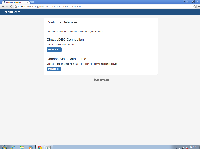Details
-
Bug
-
Resolution: Fixed
-
Medium
-
5.8.4
Description
Summary
Tested Environments
- Chrome
- (.exe) Installer
- (.zip) Standalone
Steps to Reproduce
- Obtain Confluence 5.8.4 installer
- Proceed with Confluence installation
- Proceed with Confluence Configuration in the browser
Expected Results
All configuration pages are rendered correctly
Actual Results
The setupdb-start.action which is to "Confligure Database" has an unrendered buttons
Cause:
the div.aui.panel has a style "overflow" which has a value: auto
Upon deleting the value "auto", the issue is gone
Workaround
Continue with firefox