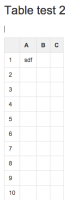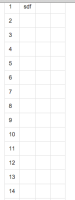Details
-
Bug
-
Resolution: Not a bug
-
Low
-
None
Description
With 5.8 the head row of large tables is supposed to stick when scrolling down. The automatic row numbering is working, so I know that the table update is in effect.
I am not able to get my header row to stick in Confluence cloud.
Steps to Reproduce:
- Create a new page.
- Give page a title.
- In the body of the page, insert a three column, 25 row table.
- Add information in the header of each column (used just A B C).
- Click Save.
Note: No other editing is done. The page is using the default theme. There are no page layout sections. There are no tables within the table. There is only one header row, and not a header column.
Expected Result:
As I scroll the page down, the header row should remain visible.
Actual Result:
Header row scrolls off the viewable page.
![]()
I'm happy to supply a link to the page since it is in cloud and so you can see yourself.
Attachments
Issue Links
- relates to
-
CONFCLOUD-53864 Header row doesn't stick
-
- Closed
-