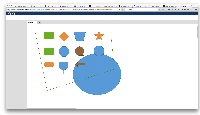Details
-
Bug
-
Resolution: Tracked Elsewhere
-
Low
-
None
-
None
-
None
-
2 x environments
mjensen
Gliffy 6.5.2
5.8 SNAPSHOT
and
dpabst
Gliffy 6.3.2
5.7-OD-47-038
Description
NOTE: This bug report is for Confluence Server. Using Confluence Cloud? See the corresponding bug report.
To Reproduce
- Create a page called gliffy images
- Create a Gliffy Diagram on a page called gliffy diagram
- on gliffy diagram page click the paperclip icon to see attachments
- locate the gliffy png file and click properties
- enter "gliffy images" in the page field and Save
Environment:
mjensen.jira-dev.com
Gliffy 6.5.2
5.8 SNAPSHOT
Result:
the .png disappears and the page now shows a macro error
Environment
dpabst.jira-dev.com
Gliffy 6.3.2
5.7-OD-47-038
Result:
the .png moves to the designated page and is previewable. The gliffy diagram is still on the original page and may be edited. However, when the Gliffy editor opens the controls and shapes are all missing.
Attachments
Issue Links
- relates to
-
CONFCLOUD-37370 Users can break Gliffy macro by moving the diagram image file
-
- Closed
-