Details
-
Bug
-
Resolution: Timed out
-
Low
-
None
-
5.7.1
-
1
-
Severity 3 - Minor
-
Description
Steps to reproduce:
- Add a new space
- Add a any attachment into the space (exp: gliffy )
- Archive the space
- Search Attachment in Archived Space
- Click on the attachment
Expected Result
It will redirect to the page just like searching attachment from none archived space

End result:
For xls or doc file, it will download the attachment
For gliffy attachment, it will redirect to the attachment instead:
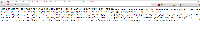
Attachments
Issue Links
- mentioned in
-
Page Loading...
