-
Bug
-
Resolution: Obsolete
-
Low
-
5.6.6, 5.7.1
-
Client: Windows 7 Firefox Latest
Server: Novell Linux 3.0.76 SLES 11 / 64 Bit, Patchlevel 3
jdk1.7.0_45-64Bit, tomcat 7
-
Severity 3 - Minor
-
I have a shortcut link create via <ctrl>K / Advance : ctm-456@jiraissue, resuling in
ctm-456 blabla orig
Selecting that line and copy / paste it leads to a broken link
ctm-456 blabla copy
The xhtml shows the problem:
<p>
<ac:link>
<ri:shortcut ri:key="jiraissue" ri:parameter="ctm-456"/>
<ac:plain-text-link-body><![CDATA[ctm-456]]></ac:plain-text-link-body>
</ac:link> blabla orig</p>
<p>
<ac:link>
<ac:plain-text-link-body><![CDATA[ctm-456]]></ac:plain-text-link-body>
</ac:link> blabla copy</p>
<p>
<ac:link>
<ri:page ri:content-title="Page Maps and Includes"/>
</ac:link> orig</p>
<p>
<ac:link>
<ri:page ri:content-title="Page Maps and Includes"/>
</ac:link> copy</p>
<p> </p>
The procedure works for "normal" page links
Page Maps and Includes orig
Page Maps and Includes copy
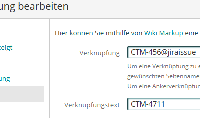
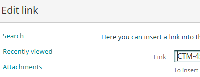

Thank you for your interest in this ticket. The Confluence Server and Data Center team released a major upgrade to the editor in 6.14. Due to the age of this ticket and/or lack of updates, we suspect that this issue is no longer relevant or was resolved as a result of the upgrade and are now closing this ticket.
If this issue is still a problem in your Confluence instance in version 6.15 or later, please tag me in your comment and we can reopen this ticket for review.
You can read more about the editor upgrade in the 6.14 Release Notes.
Thanks
Makisa Appleton | Senior Product Manager, Confluence Server and Data Center