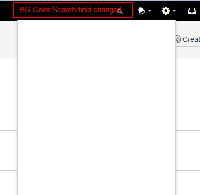Details
-
Suggestion
-
Resolution: Fixed
-
None
Description
NOTE: This suggestion is for Confluence Server. Using Confluence Cloud? See the corresponding suggestion.
The current Quick search on Confluence has no background set in the CSS at the moment. When the header background is set to black (#000); the quick search bar background becomes black as well; making the Quick search bar 'disappear' from view.
In JIRA; there is a gray 'SEARCH' text to indicate the position of the quick search bar; but in Confluence there is none (causing it to disappear from view).
In the previous version of Confluence; the .aui-quicksearch (batch.css) has property background-color: #FFF. The recent Confluence has however seems to have removed this and replace it with background: none repeat scroll 0% 0% rgba(0, 0, 0, 0.2); (which seems to have override background: none repeat scroll 0% 0% #F5F5F5; ) .
It might be better to change it back to the white/gray background so that it is more easily viewable.
Attachments
Issue Links
- relates to
-
CONFCLOUD-35696 Quicksearch bar on Confluence is missing background color attribute in CSS
- Closed