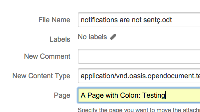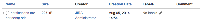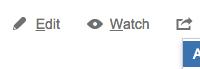-
Type:
Bug
-
Resolution: Unresolved
-
Priority:
Low
-
None
-
Affects Version/s: 5.4.3, 5.5.6
-
Component/s: Content - Attachments
-
2
-
Severity 3 - Minor
-
1
When you try to move an attachment from a page to a new one that haves a colon ( : ) in the title, Confluence will not allow you to do it with the following message:

The expected behaviour should be to only move the attachment without messages.
Steps to Reproduce
- Create a page with Colon in the title (e.g. A Page with Colon: Testing)
- Create other page in the same space
- Insert a new attachment to the page (Edit > Insert > Attachment)

- Once you do this, click on Save
- Access the attachments information (Tools > Attachments)

- Select the properties option in the right side of the attachment
!properties.png* - Insert the page with colon name in the Page field

- Hit the Save button and the message will be displayed
Workaround
Simply just remove the colon from the title of the page.
- mentioned in
-
Page Loading...