-
Type:
Bug
-
Resolution: Won't Fix
-
Priority:
Low
-
None
-
Affects Version/s: 5.5.2
-
Component/s: Editor - Page / Comment Editor
If you go to a Confluence page that contain special character in it's name and use the Multimedia Macro the mp4 file will not display.
Steps to Reproduce:
- Create a Page, "Band: Kaiser Chiefs"
- Go to Tools > Attachments and add a mp4 file.
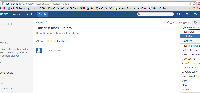
- Back to Band: Kaiser Chiefs edit the page.
- Add the multimedia macro to display the mp4 file, note that the file will not show up.
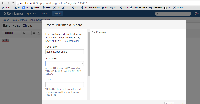
 This happens with accents characters, if you use a "&" this behaviour will not show up.
This happens with accents characters, if you use a "&" this behaviour will not show up.
Work Around 1
- Edit the page "Band: Kaiser Chiefs"
- Remove the any accents you have in the page name.
 Using my previous example the name of the page will change to "Band Kaiser Chiefs".
Using my previous example the name of the page will change to "Band Kaiser Chiefs". - Save the page.
- Edit and try to add the attachment again.
Work Around 2
- While the page is open (edit mode), drag and drop the mp4 file, so it will display accordingly.