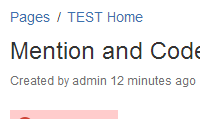-
Type:
Bug
-
Resolution: Unresolved
-
Priority:
Medium
-
None
-
Affects Version/s: 5.4.4, 5.5, 5.6.4
-
Component/s: User - Mentions
-
8
-
Severity 2 - Major
-
1
NOTE: This bug report is for Confluence Server. Using Confluence Cloud? See the corresponding bug report.
- Install and setup Confluence 5.4.4
- Add user1
- Create space, add page "Mention and Code Block"
- Mention user1 and add code block on that page
- Export space to XML
- Install and setup Confluence 5.4.4 (to start clean again)
- (Optionally) add user1
- Import space from xml.zip
- Go to page "Mention and Code Block"
- Observe that there's "Broken link" instead of user mention
Update: This seems to be affecting mentions in comment as well.
- relates to
-
CONFCLOUD-33485 User mentions are broken after space import if they're on page with code block
-
- Closed
-
- mentioned in
-
Page Loading...