-
Type:
Bug
-
Resolution: Unresolved
-
Priority:
Low
-
None
-
Affects Version/s: 5.4.3, 5.4.4, 5.9.9, 5.10.2, 5.10.6, 5.10.7, 6.15.7
-
Component/s: Editor - Page / Comment Editor
-
1
-
Severity 3 - Minor
If you are in edit mode and try to use the Keyboard shortcut "CTRL+S" while editing the title of the page, Confluence will try to save the page as a htm file to the user computer instead of saving the Confluence page.
Steps to reproduce:
- Create a page.
- While in edit mode click to add a title.
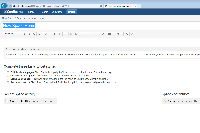
- Now hit "CTRL+S", instead of saving the Confluence page you will get the browser window to save the page as a htm file:
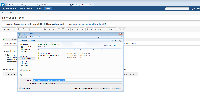
Workaround:
If you click anywhere besides the the title block it will work accordingly.
Notes: The issue is reproducible in the following browser versions:
- Internet Explorer 9 and 11
- Mozilla Firefox 44.0
- Google Chrome 49.0.2623.108
- relates to
-
CONFSERVER-35568 Firefox is ignoring (some) Keyboard Shortcuts
-
- Closed
-