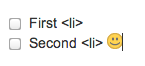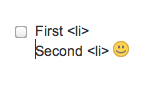Details
-
Bug
-
Resolution: Fixed
-
Low
-
None
-
None
Description
NOTE: This bug report is for Confluence Server. Using Confluence Cloud? See the corresponding bug report.
Steps to produce bug:
- Create a page.
- In the editor, create a bullet list.
- Enter some text and click enter. A second bullet point is created.
- Insert a random text and insert an element which has nodeType=1 after that. Ex: Element has nodetype=1 a bold text or icon emotion icon
- Make sure there is no any element, even spaces (hidden_char, no_break_white_space, ...), after the element (nodeType=1)
Sometimes you should press DELETE key to make sure there is no hidden space after the element (nodeType=1) or may use Developer Tool of browser to inspect DOM and make sure the nodeType=1 is the last of line. - Try to put cursor after the element (nodeType=1).
- Press backspace to delete the element (nodeType=1)
- Backspace works incorrectly: the cursor jumps at the beginning of <li> and the remove <li> element
Expect: When pressing backspace key should remove the element before cursor (in this case it is the element nodeType=1)
Related ticket: https://jira.atlassian.com/browse/CONFDEV-21873
Attachments
Issue Links
- relates to
-
CONFCLOUD-32529 Backspace to delete an element which is at the end of list - <li> element
-
- Closed
-
-
CONFSERVER-32497 Lists and text effects glitch on IE10 and Firefox
-
- Closed
-