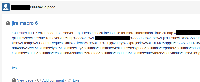Details
-
Bug
-
Resolution: Fixed
-
Low
-
5.4.1
Description
Steps to Reproduce
- Set up a mail server in Confluence
- Set up an application link to JIRA (I tested with 6.1.2)
- Set up a user and watch a space
- Log in as another user and create a page in the watched space
- Insert a JIRA Issues Macro onto the page
- Enter some JQL that returns issues
- Click Display Options
- Select Total Issue Count
- Save the page
- Check the first user's email account - it will have received an email notification about the page creation
- You will see this in the email as well as the count:
HTTP error code from server:{0}. Please check the log file for more information.

NB: This issue does not occur on EAC (5.3-CDOG-3849) when linked to SDOG (JIRA OD-7)