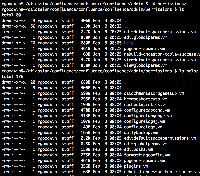-
Type:
Bug
-
Resolution: Fixed
-
Priority:
Medium
-
Affects Version/s: 5.1.5, 5.3.4, 5.4.1, 5.4.2
-
Component/s: None
Summary of The Bug
Confluence ancestor table URL as describe on our knowledge base article here is inaccessible with the following stack trace:
java.lang.RuntimeException: javax.servlet.ServletException: org.apache.velocity.exception.ResourceNotFoundException: Unable to find resource '/admin/permissions/help/viewglobalperms.vm' at com.atlassian.confluence.util.profiling.ConfluenceSitemeshDecorator$1.doInTransaction(ConfluenceSitemeshDecorator.java:104) caused by: javax.servlet.ServletException: org.apache.velocity.exception.ResourceNotFoundException: Unable to find resource '/admin/permissions/help/viewglobalperms.vm' at com.atlassian.confluence.util.profiling.ConfluenceSitemeshDecorator$StreamingResponseWritingStrategy.renderToResponse(ConfluenceSitemeshDecorator.java:265) caused by: org.apache.velocity.exception.ResourceNotFoundException: Unable to find resource '/admin/permissions/help/viewglobalperms.vm' at com.atlassian.confluence.util.velocity.ConfigurableResourceManager.loadResource(ConfigurableResourceManager.java:401)
Cause of the Bug
The mentioned URL point to a vm file located in :
<Conf_Install_Dir>/confluence/admin/permissions/pagepermsadmin.vm
The source code of the above vm file pointed to a wrong directory since help directory under permissions directory is unavailable.
<head>
<title>$action.getActionName($action.getClass().getName())</title>
<meta name="help-path" content="/admin/permissions/help/viewglobalperms.vm"/>
</head>
Workaround
Edit the mentioned vm file below:
<Conf_Install_Dir>/confluence/admin/permissions/pagepermsadmin.vm
Remove the offending help directory in the head tag, so your head tag will look like the following:
<head>
<title>$action.getActionName($action.getClass().getName())</title>
<meta name="help-path" content="/admin/permissions/viewglobalperms.vm"/>
</head>
Saved the modified vm file and restart your Confluence instance
Workaround 2
Put the files Confluence is looking for in the proper location:
- Navigate to <confluence-install>/confluence/admin/permissions in the Confluence install location
- Create and copy the directory and contents of ".../confluence/admin/help" to ".../confluence/admin/permissions/help"
- Copy the contents of ".../confluence/admin/permissions" to ".../confluence/admin/permissions/help"
No restart is necessary. See screenshot for example setup.