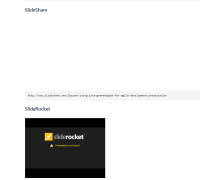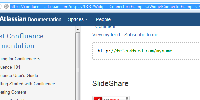-
Bug
-
Resolution: Timed out
-
Medium
-
None
-
5.2, 5.3.4
-
1
-
Severity 2 - Major
-
- is cloned from
-
CONFCLOUD-54180 Widget Connector Can't view SlideShare embeds on Chrome
-
- Closed
-
- is duplicated by
-
CONFSERVER-32482 The Widget connector (display iframe) seems to be broken
-
- Closed
-
-
CONFSERVER-36562 Widget Connector does not work with Slideshare
-
- Closed
-