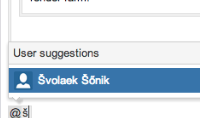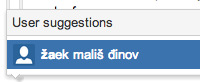-
Type:
Bug
-
Resolution: Fixed
-
Priority:
Medium
-
Affects Version/s: 5.2.3
-
Component/s: None
Allow mentions autocomplete to work when using my other language keyboards. For instance, when using the autocomplete with Bosnian (Latin, Bosnia and Herzegovina) keyboard, nothing happens (except having @)
- is duplicated by
-
CONFSERVER-30478 Adding @mention doesn't work correctly
-
- Closed
-