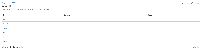-
Bug
-
Resolution: Fixed
-
Medium
-
5.0, 5.1.4, 5.2-OD-13, 5.2
NOTE: This bug report is for Confluence Server. Using Confluence Cloud? See the corresponding bug report.
This bug affects JIRA Issues macro version 5.0.
In order to reproduce the issue :
- Create a page
- Insert JIRA issues macro
- Add a JQL in the "Search" tab
- Click "Display options" and change the field names to capital letters, for example, summary to Summary.
- Save the page
- Macro is displayed as blank
For now the workaround is to keep the column names in al lower case.
- is a regression of
-
CONFSERVER-22847 Insert JIRA issue dialog issue key search should not be case sensitive
-
- Closed
-
- relates to
-
CONFCLOUD-30181 JIRA issues macro JQL is case sensitive
-
- Closed
-
-
CONFSERVER-30547 JIRA macro fails on title case column names
-
- Closed
-
(1 mentioned in)