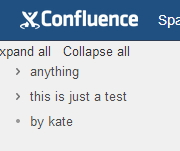-
Type:
Bug
-
Resolution: Won't Fix
-
Priority:
Low
-
None
-
Affects Version/s: 5.1, 5.2
-
Component/s: Themes / Theming
-
1
-
Severity 3 - Minor
Steps to Reproduce
- Create a new space
- Add some pages
- Go to Browse > Space Admin > Themes and select Documentation Theme
- Customize the Documentation Theme by clicking "configure theme"
- Untick "Page tree" and add the following into the "Navigation" textbox:
{pagetree:expandCollapseAll=true} - Save the configuration
Expected Results
Pagetree is displayed with "Expand All" link shown correctly
Actual Results
The "Expand All" link is cut off as per the following screenshot:

Environment Information
Reproducible in 5.1.x using all browsers
Workaround
Add the following CSS in Space Admin > Stylesheet:
#splitter-sidebar .plugin_pagetree {
margin-left: 0px !important;
}
- is duplicated by
-
CONFSERVER-29256 Page Tree Macro Renders Off Screen In Documentation Theme
-
- Closed
-
-
CONFSERVER-30710 Layout Bug in Personal Space Template
-
- Closed
-