-
Type:
Bug
-
Resolution: Fixed
-
Priority:
Low
-
Affects Version/s: 5.0.3, 5.1
-
Component/s: Themes / Theming
Steps to Reproduce:
- Configured Confluence to use "Default Theme"
- Access Dashboard, it will display only one logo as describe on Confluence 5.0 release notes

- Change the Global theme to "Documentation Theme"
- Access Dashboard, it will display two logo on the navigation bar and header as describe here:
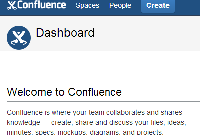
- This behavior persist in "Space Directory" and "People Directory"
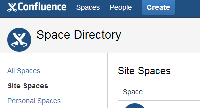
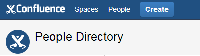
Expected Results:
Confluence should make dashboard global as it is not tied to any theme yet (not content such as pages/blogs) and uniform the behavior to rendered the page as describe on the release notes: