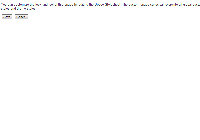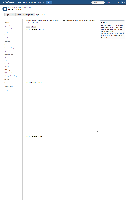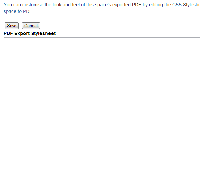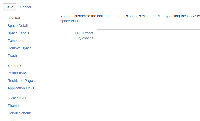Details
-
Bug
-
Resolution: Fixed
-
Medium
-
5.0.1, 5.0.2, 5.0.3, 5.1
Description
Steps to Reproduce:
- Access any space that use documentation theme as its theme
- Access the space administrator page of the space
- Under the "Space Admin" tab access the "Stylesheet" menu under the "Look & Feel" section
- Try to edit the "Stylesheet" which will redirect user to the "Stylesheet Editor"
- Try to edit the "PDF Layout" which will redirect user to the "PDF Layout Editor"
- Try to edit the "PDF Stylesheet" which will redirect user to the "PDF Stylesheet Editor"
- The save and cancel button is located at the top-left instead of under the editor. This occurred in release version 5.0.1 and 5.0.2

- The save and cancel button is located at the top-left instead of under the editor. This occurred in release version 5.0.1 and 5.0.2
Expected Results:
Stylesheet Editor
Here is the screenshot of what the editor look like in Confluence 4.3.x:
In Confluence release version 4.3.x the "Save and "Cancel" button is positioned in the same frame as the editor. Positioning "Save and "Cancel" button in the same frame as the menu button might confuse the customer.
PDF Layout Editor
Here is the screenshot of what the editor look like in Confluence 5.0.0:
In Confluence release version 5.0.0 the positioned of all the editor are in the same column and doesn't look broken compared with 5.0.1 and 5.0.2.
PDF Stylesheet Editor
Here is the screenshot of what the editor look like in Confluence 5.0.0:
In Confluence release version 5.0.0 the "Save and "Cancel" button is positioned in the same frame as the editor. Positioning "Save and "Cancel" button in the same frame as the menu button might confuse the customer.
Attachments
Issue Links
- mentioned in
-
Page Loading...