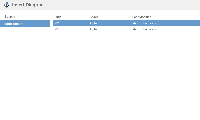-
Type:
Bug
-
Resolution: Obsolete
-
Priority:
Low
-
None
-
Affects Version/s: 5.0-OD-25, 5.0
-
Component/s: None
NOTE: This bug report is for Confluence Server. Using Confluence Cloud? See the corresponding bug report.
When editing a page and going to "Insert" > "Gliffy Diagram" the header is not rendering. There should be found a link button called "Insert Diagram". The following screenshot shows how it should be displayed:

So when you click "Insert Diagram" you are able to insert an already created Gliffy Diagram:

The following screenshot shows how it is being displayed in Confluence OnDemand:

As a workaround for displaying an already created Gliffy Diagram you can either:
- Go to "Insert" > "Gliffy Diagram"
- Click "Search" on the left menu > search for the desired diagram
- Click in create
 this will create a new image file based on that previous file.
this will create a new image file based on that previous file.
or
- "Insert" > "Image"
- Select "Attached Images" from the left menu > Choose the file you'd like to use
 this will only display the image on the page, it won't be possible to edit it
this will only display the image on the page, it won't be possible to edit it
- relates to
-
CONFCLOUD-27804 Header from the insert Gliffy Diagram window is not rendering
-
- Closed
-