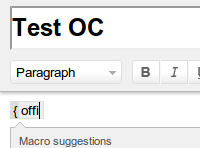-
Bug
-
Resolution: Obsolete
-
Low
-
None
-
4.1.7, 4.3.3
-
None
-
Tested on Confluence 4.3.2 and EAC's 5.0-CDOG-2312
Steps to Reproduce
- Create/Edit a Page
- Type {office
- You'll notice that the powerpoint or viewppt macro has a missing icon:

Possible cause
There seems to be a typo in the CSS:
#autocomplete-dropdown .autocomplete-macros li.autocomplete-macro-viewdppt .icon,.macro-placeholder-icon-viewdppt {
background-image: url(/s/en_GB/3391/c989735defd8798a9d5e69c058c254be2e5a762b.27/4.3.2/_/download/resources/com.atlassian.confluence.tinymceplugin:editor-content-styles/../../../images/icons/macrobrowser/dropdown/viewppt.png);
}
Workaround
![]() This might only work with Confluence 4.3.x (tested with Confluence 4.3.2)
This might only work with Confluence 4.3.x (tested with Confluence 4.3.2)
Add the following in the Confluence Admin > Custom HTML > "At beginning of the BODY":
<style>
#autocomplete-dropdown .autocomplete-macros li.autocomplete-macro-viewppt .icon,.macro-placeholder-icon-viewppt
{
background-image: url(../../../images/icons/macrobrowser/dropdown/viewppt.png) !important;
}
</style>
- is related to
-
CONFSERVER-17525 Powerpoint icon does not show up in the macro browser - but Word and Excel do
-
- Closed
-