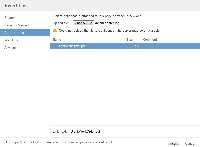-
Type:
Bug
-
Resolution: Support Request
-
Priority:
Low
-
None
-
Affects Version/s: 4.3
-
Component/s: None
-
Environment:
Operating System Windows Server 2008 R2 6.1
Database MS SQL Server 2008 R2
OS Architecture amd64
Application Server Apache Tomcat/6.0.32
Servlet Version 2.5
Java Version 1.6.0_26
Java Vendor Sun Microsystems Inc.
JVM Version 1.0
JVM Vendor Sun Microsystems Inc.
JVM Implementation Version 20.1-b02
Java Runtime Java(TM) SE Runtime Environment
Java VM Java HotSpot(TM) 64-Bit Server VMOperating System Windows Server 2008 R2 6.1 Database MS SQL Server 2008 R2 OS Architecture amd64 Application Server Apache Tomcat/6.0.32 Servlet Version 2.5 Java Version 1.6.0_26 Java Vendor Sun Microsystems Inc. JVM Version 1.0 JVM Vendor Sun Microsystems Inc. JVM Implementation Version 20.1-b02 Java Runtime Java(TM) SE Runtime Environment Java VM Java HotSpot(TM) 64-Bit Server VM
Cloned from CONF-26532. I think the ticket was closed because the tech thought it was an isolated incident. I also have this issue after upgrading to 4.3 .
Same pattern to repeat:
Edit > Insert > Image >Attached Files >Upload Image
also:
Edit > Insert > Attachment > Upload File
If the file is very small (few KB) no error message appears. Instead, when I try to upload large image files, I get the message "Could not upload the file to Confluence. The server may be unavailable."
I get the error regardless of file size.
Like the original ticket, I too can upload files using the work-around: Tools > Attachments >Attach File.
This is the message in my Confluence log:
2012-09-12 10:17:08,907 ERROR [http-8090-3] [atlassian.confluence.servlet.ConfluenceServletDispatcher] serviceAction There is no Action mapped for namespace /confluence/pages and action name attachfile
-- url: /confluence/pages/attachfile.action | userName: wstabosz | referer: http://server01:8090/pages/editpage.action?pageId=6094864
- is cloned from
-
CONFSERVER-26532 can't upload file in Editing mode
-
- Closed
-