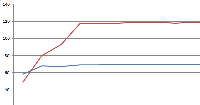-
Type:
Suggestion
-
Resolution: Answered
-
None
-
Component/s: None
-
Environment:Chrome browser, using Confluence OnDemand, but I suspect this applies to all Confluence environments of the same version.
NOTE: This suggestion is for Confluence Server. Using Confluence Cloud? See the corresponding suggestion.
While the editor is great, memory consumption on the browser side is unreasonably large in Chrome. If the user only edits once or twice during the life of the browser process, then it's okay. But if you're doing lots of content creation or editing, and therefore using the editor quite a bit, the memory consumption eventually becomes so great that system resources become an issue.
I can demonstrate this problem by going to any page and clicking Edit, then cancelling to leave the editor. Each time I do this, my Chrome process grows fairly dramatically.
In an effort to put some numbers around it, I did some testing and created a spreadsheet, and from that I created a chart (attached). The chart illustrates memory consumption (in MB) on IE vs Chrome, for successive editing sessions of the exact same page (a simple page that fits "above the fold")
That exercise made me realize that the problem is not quite as bad as I thought, because the memory consumption does seem to level off in Chrome on a simple test, in which the same page is being edited again and again.
It would take me more time than I have right now to do a comprehensive test of a more realistic scenario, but I can assure you that, when you're editing multiple pages, and using multiple browser windows or tabs, you eventually start to get some amazing memory consumption – around half a GB for a single process. This definitely becomes noticeable. And I'm not talking about hundreds of pages over the course of many hours. Just a dozen or so pages for an hour or two, a fairly normal amount of work for an active editor.
The memory consumption in Chrome is spectacular enough that I was certain this issue would already exist in JIRA. I looked for one pretty hard, but did not find one. If this turns out to be a duplicate, I apologize.
- relates to
-
CONFCLOUD-25659 Significant Memory Consumption in Chrome while Editing
- Closed