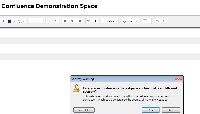-
Type:
Bug
-
Resolution: Fixed
-
Priority:
Medium
-
Affects Version/s: 4.2, 4.3.1, 5.0-OD-10, 5.0
-
Component/s: None
NOTE: This bug report is for Confluence Server. Using Confluence Cloud? See the corresponding bug report.
When Editing a Page in Confluence 4.2 (with SSL), the Mixed Mode Security Warning is Prompted:

This behavior will appear when the following conditions are met:
- The page contains at least 1 macro
- The Confluence Instance is SSL'ed
- Server running Confluence 4.2 (4.1 and below are not affected by this)
- Browser: IE8 (IE9 is not affected)
If the page contains no macros, then the prompt is not there.
Steps to Reproduce
- Secure Confluence with SSL
- Navigate to Demonstration Space
- Edit the Home page of the Demonstration Space
- Alternatively, create a page with at least 1 macro (any macro, tested with Panel macro, Code macro, TOC macro, etc)
- Edit the page
Workaround
- Disable the Mixed Mode prompt by going to (In IE) Tools >> Internet Options >> Security >> Custom Level (for the Internet/Intranet Zone), look for Display mixed content, and set it to Disabled.
- is duplicated by
-
CONFSERVER-23502 Browser throws content security warning with every edit / refresh of a page when using IE8
-
- Closed
-
- relates to
-
CONFCLOUD-25296 IE8 Security Warning (Mixed Mode Prompt) When Editing a Page in SSL
-
- Closed
-
- mentioned in
-
Wiki Page Loading...
-
Wiki Page Loading...
-
Wiki Page Loading...
-
Wiki Page Loading...
-
Wiki Page Loading...