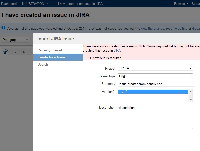-
Type:
Suggestion
-
Resolution: Fixed
-
Component/s: Integrations - Jira
NOTE: This suggestion is for Confluence Server. Using Confluence Cloud? See the corresponding suggestion.
When using the JIRA Issues macro's "Create New Issue" function, only the system fields are provided in the form. There are situations where the field configuration used in JIRA has some fields/customfields which are required and because these fields are not filled in the macro, issue creation will fail with a warning.
Here are basic support fields:
System fields:
- Component
- Fix Versions
- Affect Versions
- Priority
- Due date
- Environment
- Assignee
- Reporter
- Labels
Custom fields
- Textfield, textarea, URL, number (ie Epic name)
See screenshot for example.

- is duplicated by
-
CONFSERVER-27825 Error when trying to create an Issue via Jira-Issues-Macro (required fields)
-
- Closed
-
-
CONFSERVER-24925 Misleading error message when inserting JIRA Issue in Confluence
-
- Closed
-
-
CONFSERVER-25432 Allow configuration for custom or mandatory fields in JIRA Issues Macro create feature
- Closed
- is related to
-
CONFSERVER-22842 Create JIRA issue in the editor should include any field defaults and required fields
- Closed
-
CONFSERVER-23062 Creating new issue with JIRA Issues macro should provide choice of both "Affected Version" and "Fix Version"
- Closed
-
CONFSERVER-24067 Insert New JIRA Issue should allow me to set a tag
- Closed
-
CONFSERVER-32019 Add the required fields to JIRA issue creation from Confluence highlight panel
- Closed
- relates to
-
CONFSERVER-41726 Can't create new JIRA issue in Confluence if Component/s is a required field
-
- Gathering Impact
-
-
CONFCLOUD-23424 The form provided when creating new issue with JIRA Issues macro should provide a form that contains basic fields required for the particular project chosen
- Closed
-
CONFSERVER-23062 Creating new issue with JIRA Issues macro should provide choice of both "Affected Version" and "Fix Version"
- Closed