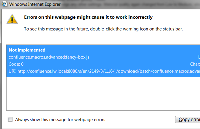-
Type:
Bug
-
Resolution: Timed out
-
Priority:
Medium
-
None
-
Affects Version/s: 3.5.11
-
Component/s: Editor - Attachment
-
Environment:
Windows 7, Windows Vista
My users who have IE8 are unable to use the gallery feature. When they click on a gallery thumbnail, they get the the darkened background, but the image itself never pops up. I noticed that there was a 'errors on this page' icon in IE, and upon investigation got the error 'Not implemented - confluence.macros.advanced:fancy-box.js.'
I have attached a screenshot of the error dialog.