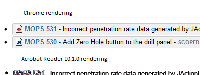Details
-
Bug
-
Resolution: Fixed
-
Low
-
3.5.4
-
JIRA plugin (confluence.extra.jira) 3.0.1
Description
Exporting to PDF a page containing {jira} macros results in an unreadable rendering:
Screenshots of macro rendered in Chrome (HTML) and Acrobat (PDF)

It seems that the PDF renderer misses out on the padding-left and background-repeat style attributes used by the macro.
The Confluence source text used was
* {jira:MOPS-531}
* {jira:MOPS-530}
Using Chrome's inspect element, I can see that the first macro expanded to this HTML:
<span class="jira-issue"> <a style="background-image: url('http://jira/images/icons/bug.gif')" href="http://jira/browse/MOPS-531">MOPS-531</a> - Incorrect penetration rate data generated by JActionDrill - <span class="jira-status">SCOPED</span> </span>
And that the jira-issue class is styled by confluence.extra.jira:common-resources.css:
.jira-issue > a {
background-repeat: no-repeat;
padding-left: 20px;
padding-bottom: 2px;
font-weight: bold;
}
We need to be able to export these pages to PDF for site engineers without comms access.
Fix
Install version 1.14 or newer of the Confluence PDF Export plugin, which can be downloaded at the Atlassian Plugin Exchange.