-
Suggestion
-
Resolution: Invalid
-
None
-
None
Often enter text from a console that includes important white spacing, i.e. columns separated by multiple spaces.
Using
is ok, but can't add other macros, i.e. , etc.
Using monospace seemed like it should work, but it doesn't preserve the multiple white spaces.
I'd like something like:
{{
col1 col2 col3 col3
this is column one column2
}}
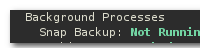
Thanks for your suggestion, but that didn’t work with what I specified in the enhancement.
I just tried to add 'text inside a
macro. It does NOT work, it leaves the text and does not honor the macro. I need a way to preserve white spacing, mono spacing, but add additional formatting. I want to be able to add 'console' text while highlighting particular text with color. [cid:image001.png@01CBACBF.61390950] Be able to add something like the above by adding something like: {code} Background Processing Snap Backup: {color:green}Not Running{color} {code} orBackground Processing
Snap Backup: Not Running