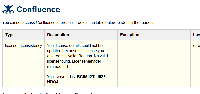-
Type:
Bug
-
Resolution: Timed out
-
Priority:
Low
-
None
-
Affects Version/s: 3.2.1
-
Component/s: None
After installing the SharePoint plugins and restarting Confluence, I get the following message:
Your license details could not be updated because the license you entered is invalid. Reason: No valid license found, LicenseManager returned null Your server id is: BC65-I2TI-J6Z5-NBQ4
(see attached screenshot)
Regardless of the cause of the problem, this message is not good. There is no indication if what the user is supposed to do to remedy the situation. It needs either:
- A link to the licence screen, so that a new one can be entered
- A link to some documentation giving more details about the problem
- A link to a KB article