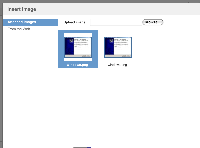Details
-
Bug
-
Resolution: Fixed
-
Low
-
3.1-beta1
-
None
Description
- Create/Edit Page
- Open the Insert Image Dialog
- Upload an image
- Close the Insert Image Dialog
- Upload a new version of the same image (same file name)
Noted:
- both versions are still available for selection
- You might not need to close the dialog to reproduce this
Expected:
- the original version would be made obsolete and no longer available for insertion