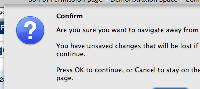-
Suggestion
-
Resolution: Fixed
-
None
From Per:
"When closing a tab or window while in edit-mode, a Javascript Window should ask me if I am sure. While the draft is for pages, many people won't even know how that works, and comments will be lost. I reckon that in 90% of the time, users don't want to cancel an editing session, and closing the tab is an accident. Even navigating to a different page when in edit mode is most likely a mistake. Happens to me frequently."
If a user is in Edit mode and they close this tab or window, ask them "You are currently editing [Page Name / News Item]. Are you sure you want to leave?"
If a user is in Edit mode and they navigate to a different page, ask them "You are currently editing [Page Name / News Item]. Are you sure you want to go somewhere else?"