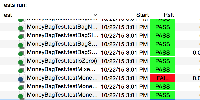-
Type:
Suggestion
-
Resolution: Fixed
-
Component/s: CEP Plugin
-
None
Currently we use dark blue color for a failed test. It's not contrast enough compared to the green one.
Furthermore, we use a red background for a "FAIL" status label, which is not consistent. Also, a green background used for a "PASS" label is different from the green dot in the icon.
Current colors used: green-pass, blue-fail, red-error are the same as in Eclipse's JUnit view.
Consider also changing a dot to three different figures to make it accessible for color-blinded people. For instance:
- light green circle - pass
- dark blue triangle - fail
- red square - error