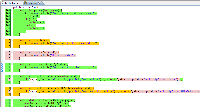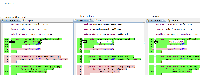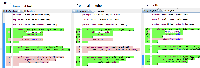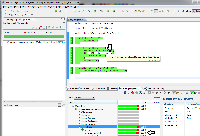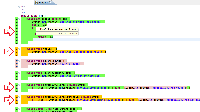Details
-
Bug
-
Resolution: Fixed
-
Medium
-
3.1.8
-
None
Description
The coloring priority for source code annotations is not properly selected when the code coverage is not related with unit tests.
As a consequence, lines which have partial branch coverage are all marked green (green background for source line and for left margin) and user is not able to locate code section which was not covered. At the same time, coverage explorer shows coverage < 100%. When the code coverage is related with a test case, then coloring priority is fine, however the editor ruler shows green only.
Example:

Note: recently a syntax highlighting enhancements have been implemented in CLOV-1086. In Eclipse it looks like this:

Required fixes:
a) the partially covered branch expression shall be underlined no matter whether related with a test or not
b) the ruler shall have two colours - "green|red" - for such a partially covered branch, no matter whether a branch contains else statement or not