-
Bug
-
Resolution: Fixed
-
Low
-
None
-
Minor
Issue Summary
The link to the Atlassian Access billing page is not generated correctly when clicking the ‘Update address details’ button. The URL has /s/ as in
https://admin.atlassian.com/s/<org-id>/billing/paymentdetails
Instead it should be /o/
https://admin.atlassian.com/o/<org-id>/billing/paymentdetails
Steps to Reproduce
- Login to my.atlassian.com with account that manages billing for Atlassian Access
- Click on 'Update Address Details' in the Atlassian Access license
Expected Results
It should open a tab with the URL to the Atlassian Access billing details page in the organisation admin, which should have the following format:
https://admin.atlassian.com/o/<org-id>/billing/paymentdetails
Actual Results
It opens a tab with the incorrect URL which goes to site admin page /s/ followed by the org id:
https://admin.atlassian.com/s/<org-id>/billing/paymentdetails
This leads to the user viewing an error message that they do not have access to the site admin page
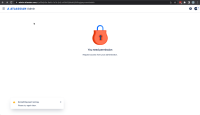
Workaround
- Manually correct the URL in browser tab by replacing /s/ with /o/
- mentioned in
-
Page Loading...